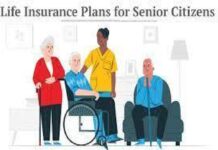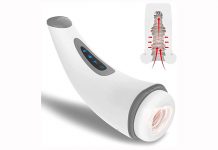This month Google finally made it possible for Android users to send text messages from their computer, a feature that iPhone/iMessage users have had for… forever.
Once you set it up, you’ll be able to get text messages from your phone on your computer and be able to respond to them via a web browser, all while your phone is safely tucked away in a purse or desk drawer. Getting it to work does require a tiny bit of set up.
First, you need to download Android Messages for your phone. You’ll have to go through a tiny install process to set that up once you have it installed, essentially giving the app access to your contacts and permission to handle texts.
Once you’re all set up there, go to https://messages.android.com and follow the instruction on the screen for pairing your browser with your phone (it essentially just involved scanning a QR code).
And that’s it! Once you’ve finished the setup process your browser will launch a Messages window that essentially mirrors your messages on your phone. From there you can send texts to contacts just like you can on your phone that will be routed through your phone number and phone and look just like a normal text message to your recipient.