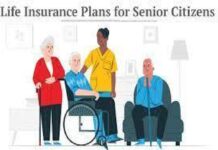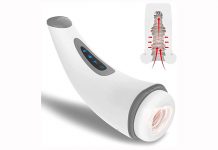It has been a bumpy start for iPhone 14 owners. Yesterday, Apple released iOS 16.0.1 specifically to address data migration, authorization and photo issues with the range. Today, the company has confirmed additional problems with iMessage and FaceTime.
In a new support document, Apple has also admitted that “iMessage and FaceTime might not complete activation on iPhone 14 and iPhone 14 Pro” and acknowledges that issues may still occur, even after updating to iOS 16.0.1.
Breaking down the problems, Apple states that “After setting up your iPhone, you might experience one or more of the following issues”:
- You can’t receive iMessages or FaceTime calls.
- You see a green message bubble instead of a blue one when you send a message to another Apple device.
- Conversations in Messages show up as two separate threads, instead of one.
- Recipients see your messages coming from the wrong account, for example from your email address if you had selected your phone number.
While the issues are clear, the fix is not. In its support document, Apple recommends that users update to iOS 16.0.1 “to resolve this”, but a) these bugs are not listed in the iOS 16.0.1 release notes, and b) Apple suggests backup steps if you’re “still having issues” after updating. These are:
- In the Settings app, tap ‘Cellular’. Make sure that your phone line is turned on. If you use multiple SIMs, make sure that the phone number you want to use is selected and turned on.
- In the Settings app, tap ‘Messages’. Then tap ‘Send & Receive’.
- Tap the phone number that you want to use with Messages.
- Go back in the Settings app, and tap ‘FaceTime’.
- Tap the phone number that you want to use with FaceTime.